
JZ Autorigger - DEMO
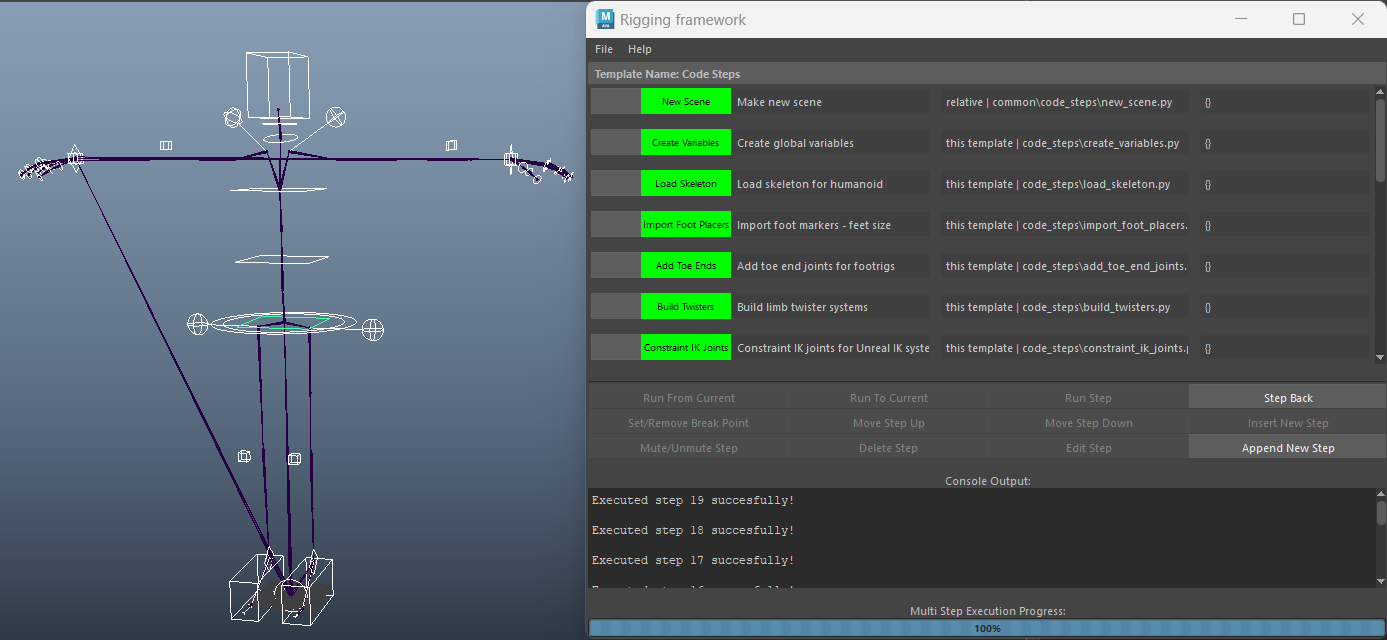
Introducing my auto-rigging framework, fully compatible with Maya 2025. Built upon sequential code principles from leading studios like Disney, Sony, and others in the VFX and gaming industry, this framework offers an intuitive and efficient approach to rigging. It's my go-to method because it makes rigging not only easier but highly adaptable, you can reuse and tweak templates from one character to another seamlessly.
The system is designed to allow you to step forward and backward in the rigging process, giving you real-time feedback as you code. This flexibility is invaluable when making adjustments and ensuring that everything is working as expected.
With this framework, you’ll have access to a full suite of rigging modules designed for both human and animal characters. As a rigger, it's your job to assemble and configure these modules, customizing them using your own Python code steps.
In this documentation, you'll find detailed descriptions of the available functions and modules in the current version of the auto-rigging system. This DEMO version includes two rig configurations: one for humanoid characters and one for quadrupeds. Feel free to modify the individual code steps to suit your needs and rig your characters the way you want.
I’m also planning to release a more beginner-friendly version soon, which will come with a complete GUI and menus to guide you through the process, no coding required. However, the true power of this system lies in the ability to code and customize everything.
As you tackle more complex game characters and challenges like I do in my game Beasts vs Undead, you’ll see how this rigging framework can help you streamline your workflow and get things done faster.
>> Get the autorigger here (Maya 2025)
>> Installation & Introduction Video
>> Autorigger documentation
FREE TOOLS
In here you will gain access to free tools I use when building my characters. I coded those tools myself. Here is the description whats in this pack:JZ Offset Tool 1.0
Michael Comet Maya Tools
>> Author's website
>> Check out the tools here
ADVANCED TOOLS
Those are only available for subscribers, however feel free to take a look at the video describing installation and usage:Rigging Toolbox 6.0
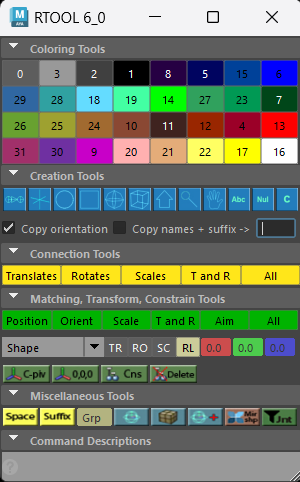 Create controls, swap and color shapes, match, snap, select, offset, copy orientations, copy naming.
This tool is a must for every aspiring Maya Rigger. Compatible with python 3 and Maya versions 2022+. It will speed up your work significantly.
Create controls, swap and color shapes, match, snap, select, offset, copy orientations, copy naming.
This tool is a must for every aspiring Maya Rigger. Compatible with python 3 and Maya versions 2022+. It will speed up your work significantly.
Access the tool here:
Rigging Toolbox 6.0
Watch the tool intro video here:
Rigging Tool Installation & Usage
JZ Smoothing Tool 1.1
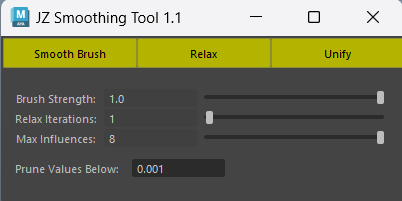 Smooth brush, Relax weights, Unify Weights. Access tool here:
Smooth brush, Relax weights, Unify Weights. Access tool here:
>> JZ Smoothing Tool 1.1
Watch the tool intro video here:
Smoothing Tool Intro Video