
Welcome to my Rigging and Game Development Courses!
Years ago, I discovered that teaching is one of the best ways to learn—it helps to organize knowledge and refine understanding. That’s why I’ve created a collection of videos and courses tailored for aspiring riggers, rigging TDs, and anyone passionate about game development and character creation.
Some of these resources are FREE, while others require a subscription to my Patreon page.
Explore the membership options to find the perfect fit for your learning journey. Dive in, and let’s build something amazing together!
Weekly Tutorial Highlight:
This week's tutorial is:
Class 02 - Introduction To String Formatting (FREE)
Years ago, I discovered that teaching is one of the best ways to learn—it helps to organize knowledge and refine understanding. That’s why I’ve created a collection of videos and courses tailored for aspiring riggers, rigging TDs, and anyone passionate about game development and character creation.
Some of these resources are FREE, while others require a subscription to my Patreon page.
Explore the membership options to find the perfect fit for your learning journey. Dive in, and let’s build something amazing together!
Weekly Tutorial Highlight:
This week's tutorial is:
Class 02 - Introduction To String Formatting (FREE)

Level: Beginner, Intermediate
Software: Unreal, Maya
Duration: 1.5 hr
In this exclusive multi-part tutorial, I’ll guide you through the process of integrating a giant spider character from Unreal Engine’s Action RPG marketplace pack into UE5.5.
The challenge? This asset was last updated for UE4.27, so it requires some extra steps to work in a modern project.
In this course, we’ll cover everything from importing and setting up textures, animations, and sounds to properly migrating the asset into your game. You’ll learn how to bring outdated marketplace assets into UE5, troubleshoot common issues, and set up a fully functional animation system. By the end of this tutorial, you’ll have a fully integrated spider with smooth animations and sound effects, ready to be used in your game.
- Class 01 - Migrating Assets From UE 4.27 to UE 5.5
- Class 02 - Organizing Assets, Materials, Animations
- Class 03 - Sorting Animations, Adding Custom Idle
- Class 04 - Creating Animation Blueprint & State Machine
- Class 05 - Finalizing And Polishing Animation Blueprint

Level: Beginner, Intermediate
Software: Maya
Duration: 9 hrs
In this tutorial we will learn how to rig and animate a quadruped creature. We will make the rig game friendly. So later on we can integrate it in Unreal engine. This tutorial will be updated and expanded on regularly so please stay tuned...
- PART 01 - Class 01 - Introduction, Resources
- PART 01 - Class 02 - Installing Rigging Tools
- PART 01 - Class 03 - Intro To Rigging Tools
- PART 01 - Class 04 - Preparing Model File
- PART 01 - Class 05 - Creating Axial Skeleton
- PART 01 - Class 06 - Creating Appendicular Skeleton
- PART 02 - Class 01 - Orienting & Mirroring Bones
- PART 02 - Class 02 - Autoskinning Your Rig
- PART 02 - Class 03 - Making & Spacing Controls
- PART 02 - Class 04 - Simplest IK Setup For The Leg
- PART 02 - Class 05 - Advanced IK Rig For Hind Leg
- PART 02 - Class 06 - Advanced IK Rig For Front Leg
- PART 02 - Class 07 - Shoulders, Hips And Mirroring
- PART 03 - Class 01 - Building Ribbon For The Spine
- PART 03 - Class 02 - Driving The Ribbon With Controls
- PART 03 - Class 03 - Neck, COG and Global Controls
- PART 03 - Class 04 - Understanding Scaling In Maya
- PART 03 - Class 05 - Skinning In Maya - Removing Weights
- PART 03 - Class 06 - Skinning In Maya - Adding Weights
- PART 03 - Class 07 - Skinning In Maya - Smoothing & Review
- PART 04 - Class 01 - Intro to Foot Rigs
- PART 04 - Class 02 - Foot Rigs - SC IK Handles and Hierarchy
- PART 04 - Class 03 - Foot Pivots And Driver Attributes
- PART 04 - Class 04 - Digging Deeper Into SDKs, Roll Toes
- PART 04 - Class 05 - Finalizing Foot Rig, Polishing Skins
- PART 04 - Class 06 - Building Front Leg Foot Rig
- PART 04 - Class 07 - Mirroring Foot Rig Across
- PART 05 - Class 01 - Building Tails With Driven Keys And Scripts
- PART 05 - Class 02 - Different Way Of Rigging Legs (BONUS)
- PART 05 - Class 03 - Adding Footrigs To Alternate Leg Rig (BONUS)
- PART 05 - Class 04 - Enhancing Spine Deformation System (BONUS)
- PART 05 - Class 05 - Pole Vector Placement Trick (BONUS)
- PART 06 - Class 06 - Preparing Our Rig For Animation
- PART 07 - Class 01 - Kicking Off Animation - Animating Idle
(Coming Soon)
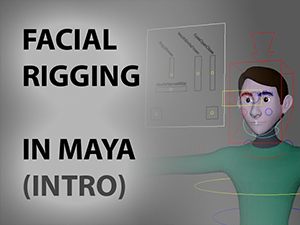
Level: Beginner, Intermediate
Software: Maya
Duration: 6 hrs
I’m excited to share with you a new exclusive tutorial series focused on facial rigging in Maya. This course is designed to teach you the fundamental principles of rigging a character’s face, step by step.
Whether you’re just starting or need a refresher, this series will break down all the basics and give you a solid foundation for more advanced rigging tutorials in the future.
By the end of this series, you’ll have the skills to create your own simple but effective facial rigs!
- Class 01 - Introduction & Installing Required Tools
- Class 02 - Gameplay Facial Rig & Facial Topology
- Class 03 - Separating Head From The Body & Symmetrizing
- Class 04 - Creating And Orienting Facial Skeleton
- Class 05 - Merging Skeletons & Preparing For Skinning
- Class 06 - Skinning With NgSkinTools - Part 1
(Coming Soon)

Level: Medium
Software: Maya, UE5
Duration: 2 hr
In this tutorial we will learn how to build Minotaur character rig in Maya. Later we will animate the creature and integrate it into Unreal 5 Game. This is a little more advanced tutorial so I recommend checking out the beginner courses first.
- Class 01 - Preparing The Skeleton (FREE)
- Class 02 - Orienting Joints (FREE)
- Class 03 - Rigging The Legs - Part 1 (FREE)
- Class 04 - Rigging The Legs - Part 2 (FREE)
- Class 05 - Building Ribbon Spine - Part 1 (FREE)
- Class 06 - Ribbon Spine - Part 2, Neck Rig (FREE)
- Class 07 - Cleanup, Global Control, FK Arms (FREE)
- Class 08 - Tail Joints, Python Filtering Tool (FREE)
- Class 09 - Skinning The Tail, IK Spline Part 1 (FREE)
- Class 10 - Rigging The Tail, IK Spline Part 2 (FREE)
- Class 11 - Fixing Skinning With NG Skin Tools (FREE)
- Class 12 - Non-Flipping Twister Setup (PATREON)
- Class 13 - Twists & Counter-Twists - Arms (PATREON)
- Class 14 - Thigh Counter-Twisters - Legs (PATREON)
- Class 15 - Refining Arms Deformations (PATREON)
- Class 16 - Skinning Upper Body Using Bake Deformers Trick (FREE)
- Class 17 - Finalizing Skinning - Pants Clipping & Head (PATREON)
- Class 18 - Corrective Blendshapes - PART 1 (PATREON)
(Coming Soon)
Welcome to My Totally FREE Tutorials!
The best things in life are FREE, and I’m excited to share my little contributions to the CG community with you! In this section, you’ll find tips and tricks for Maya, Python, and Unreal that I’ve picked up along the way. I plan to release a new video every week, so stay tuned for fresh content!
Make sure to subscribe to my youtube channel for regular updates and check out my Patreon for even more in-depth tutorials. Let's learn and grow together!
The best things in life are FREE, and I’m excited to share my little contributions to the CG community with you! In this section, you’ll find tips and tricks for Maya, Python, and Unreal that I’ve picked up along the way. I plan to release a new video every week, so stay tuned for fresh content!
Make sure to subscribe to my youtube channel for regular updates and check out my Patreon for even more in-depth tutorials. Let's learn and grow together!

Level: Intermediate
Software: UE5, Maya
Duration: 1 hr
In this course, we’ll dive into the process of retargeting animation from one rig to another one with completely different skeleton.
Using Unreal Engine 5.5's IK Retargeter and Maya, we'll cover everything from transferring animation between characters in Unreal to bringing it into Maya for final polish.
You'll learn how to:
✅ Retarget animations between different character rigs in Unreal
✅ Transfer animation from a skeleton to your Maya rig
✅ Fix common retargeting issues like foot sliding and overstretching
✅ Use animation layers for clean-up and refinement
This is an animation-focused course—not overly technical—but some familiarity with Maya, UE5, and animation fundamentals is recommended.
- Class 01 - Intro To Retargeting in UE 5.5 (FREE)
- Class 02 - Adjusting Retargeting Settings (FREE)
(Coming Soon)
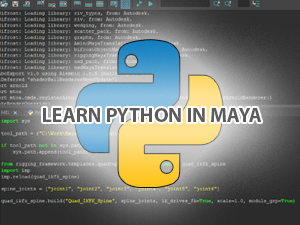
Level: Beginner
Software: Maya
Duration: 1 hr
Welcome to learing Python in Maya tutorial series! If you've ever wanted to learn how to automate tasks and work more efficiently in Maya or any other cg software using python, this course is for you!
In this introductory course, we’ll focus on the basics of Python scripting and how you can use it to enhance your rigging and animation workflows.
- Class 01 - Documentation, Numbers, Text, Variables (FREE)
- Class 02 - Introduction To String Formatting (FREE)
- Class 03 - Variable Types, Lists, Conditionals (FREE)
(Coming Soon)

Level: Advanced
Software: Maya
Duration: 2h
In this tutorial we will use my sequential code rigging framework to rig a horse.
Its an advanced tutorial so make sure you have watched my Quadruped Rigging Series as well as minotaur rigging series. Basic understanding of Maya and Python will also help.
I also have intro to maya python free course - make sure to follow it.
This is my favorite way to rig, it allows fast iteration and easy modifications. I have seen it in action in many productions and it always delivered.
- Installing Sequential Code Rigging Framework (FREE)
- Sequential Code #1 - Preparing Autorig Template (FREE)
- Sequential Code #2 - Running Your First Code Steps (FREE)
- Sequential Code #3 - Setting Up Back Leg Systems (FREE)
- Sequential Code #4 - Front Legs & Knee Tweakers (FREE)
- Sequential Code #5 - Foot Rigs & Setting Up Spine (FREE)
- Sequential Code #6 - Neck, Head, Tail, Final Touches (FREE)
- UE5 + Maya: Exporting Your Animations From Maya To UE (FREE)
- UE5 + Maya: Exporting Your Rigs From Maya To UE (FREE)
- UE5: Bow For The Undead Knight - Sockets & Attachments - P1 (FREE)
- UE5: Bow For The Undead Knight - Setting Up Props - P2 (FREE)
- UE5: Anim Notifies Tutorial - Sync Footsteps With Animation (FREE)
- UE5: ABPs And State Machine + Spear For The Undead Knight (FREE)
- UE5: Blueprint Function Libraries + World Context Issue (FREE)
- UE5: Anim Blueprints - Layered Blend Per Bone (FREE)
- UE5: Spinning Knife Projectile - Blueprints (FREE)
- UE5: Mage Attack - Tick Osciliation Animation (FREE)
- UE5: Material Instances And Lighting Consistency (FREE)
- UE5: Fixing Cooking Errors After Changing Structs (FREE)
- UE5: Importing & Adjusting Walkcycle In Animation Blueprint (FREE)
- Maya: 3 Different Ways To Build A Dynamic Pivot (FREE)
- Maya: Pole Vector Placement Trick For Seamless IKFK (FREE)
- Maya: Copying Skin Weights Using Namespaces Trick (FREE)
- Maya: Animating Walkcycle With Super Simple Rig (FREE)
- Maya: Copy Skin Weights, Weight Hammer, Smoothing Tool (FREE)
- Maya: How To Bake Ambient Occlusion Using Arnold (FREE)
- Maya: How To Retarget Animation With Constraints (FREE)
- Maya: Weight Hammer In Action - Perfect Use Case (FREE)
- Maya: Baking Deformers To Skins - Delta Mush In UE (FREE)
- Maya: Learning To Script In Python 3 And Key Every Frame (FREE)

Level: Beginner
Software: Maya, UE4
Duration: 1h:47 min
In this tutorial we will learn how to create skeleton for our game characters that will work in Unreal engine. This is just a FREE sample of what is about to come in this section of the site. Keep in mind those are older tutorials - when I was playing with AI voice.
- Installing Required Scripts (FREE)
- Let's Talk About Joints (FREE)
- Intro To Skinning And Orienting (FREE)
- Orienting And Naming Character's Hand (FREE)
- Building Full Body Skeleton Compatible With Unreal (FREE)
- Finishing And Skinning Our Unreal Character (FREE)